Creating an event is very easy with CongressIn. All you have to do is:
Navigate to CongressIn’s home page (https://congressin.com/)
Once there, simply complete the top form with your event’s acronym and your desired URL, and click on the button below. Note that once you fill out your acronym and leave the box, we will suggest a URL, which you can manually change.

The URL must be unique, so if another event exists with that URL, you will be asked to change it before proceeding.

If you are not logged in to a CongressIn account, you will be asked to create an account and then verify your email.
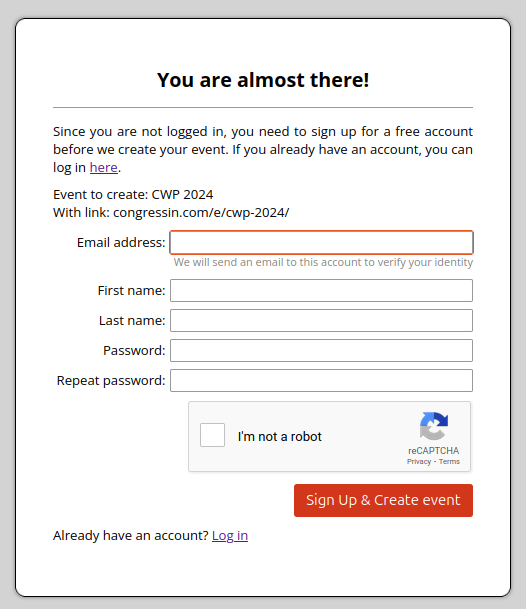
That is it, your event has now been created! You can now navigate to https://congressin.com/e/[your chosen URL]/ to view it.